Are You Prepared for “Smart” Glasses?

Your institution must prepare for the challenge of “smart” technology moving into everyday eyeglasses, including for wearers of prescription lenses.
While educational uses for these devices will be innovative, this form of personal wearable technology might create a risk to students and employees — through privacy violations, discrimination, or injury. Consider how to balance users’ needs with the rights of others.
What Are Smart Glasses?
While many people remember the first iteration of Google Glass, a device designed to be a hands-free mobile computer, an upcoming version and other new smart glasses can incorporate prescription lenses, changing an everyday product used by hundreds or thousands of people on your campus into wearable technology.
Depending on the model, these products not only will improve users’ eyesight but also will record audio and video and even livestream to the internet.
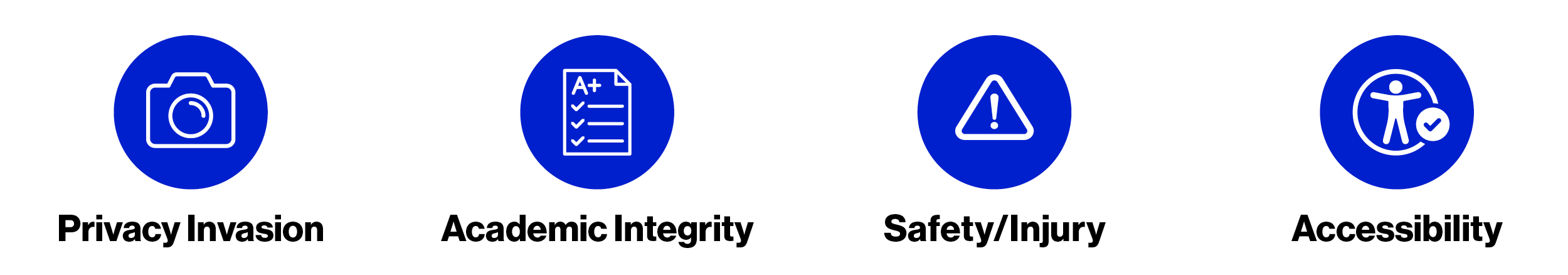
Why Be Concerned?
Newer smart glasses are designed to appear to be ordinary eyewear, making their tech capabilities less easily identifiable. They contain cameras, microphones, and speakers, and may connect to the internet through Wi-Fi or a user’s phone. It may be difficult to tell when smart glasses are recording or streaming.
Depending on how people use (or misuse) them, smart glasses may become a liability concern for your institution. Possible allegations include:
- Negligence. Institution employees cause injury to someone because they are distracted while using these glasses on the job; a student filmed while changing alleges the school was negligent in not prohibiting the glasses in the locker room.
- Discrimination. Institutions could be accused of failure to allow use of smart glasses as a reasonable accommodation for work or education.
- Invasion of Privacy. A professor captures Family Educational Rights and Privacy Act (FERPA)-protected student records and accidentally releases them; a student live-streams a conversation with a teacher without the teacher’s consent but your school doesn’t regulate use of smart glasses.
While your institution may not ultimately be liable, failure to anticipate potential causes of action leaves you vulnerable to these and other allegations.
Steps to Take Now
Act now, before these glasses are mainstream, and to reduce your risk exposure. Consider these risk mitigation steps:
Create a Policy.
This can be a standalone policy addressing the use of “smart” wearable products, including glasses, or updating your current Technology Use policy. Address:
- Areas where recording or streaming audio or video is prohibited, including restrooms, locker rooms, labs, testing centers, or other sensitive areas
- State privacy or recording laws that prohibit recording conversations or documents without another party’s consent
- Requiring users to enable visual indicators (such as lights) to show when the device is recording
- Restricting use of your institution’s network by smart glasses to avoid installation of malware or creating other cybersecurity vulnerabilities; meet with your Information Technology team to determine if smart glasses can be identified and prohibited from connecting with sensitive portions of your network
- Prohibiting the use of wearables to intimidate, threaten, harass, or bully other members of your community
Update Your Academic Integrity Policy.
Incorporate restrictions on the use of these devices to access notes, resources, or the internet during academic evaluations unless otherwise allowed. For people who require the use of these devices as their necessary prescription glasses, allow proctors to confirm the device is “off.”
Ensure Data Privacy.
Remind users of the need to protect sensitive student records and personal information. FERPA and other privacy laws may apply to situations at your institution and may require users to turn off recording or photography features when dealing with protected information.
Restrict Employee Use.
Prohibit employees from using the “smart” features of these devices while driving, or operating sensitive lab equipment or machinery, to prevent accidents or injury.
Continue Reasonable Accommodations.
Where smart glasses are being used to provide an accessibility accommodation, make that clear and inform supervisors, faculty, and staff to ensure the appropriate approved accommodation is provided. Ensure students understand any limitations and the need to continue to work with your Disability Services office to request any accommodation needed. Employees requiring these glasses to accommodate a disability should continue working with your designated office. Document the interactive process when receiving requests to use smart glasses as an accommodation.
Post Signage.
In areas where use of these wearables is prohibited, post clear signage to ensure people are aware of the restrictions. For example, place signs in restrooms, locker rooms, and other sensitive areas.
Conduct Training.
Train your campus community on new or updated policies along with how to identify if smart glasses are being activated or misused. Make clear how people can report suspected violations.
More From UE
Manage Faculty Who Resist Disability Accommodations Requests
Additional Resources
Moore Norman Technology Center: Personal Wireless Devices and Electronic Accounts
About the Author
-

Heather Salko, Esq.
Manager of Risk Research
Heather oversees the development of risk research publications. Her areas of expertise include employment law, Title IX, and student mental health. Before joining the Risk Research team, she practiced employment and insurance coverage law and handled UE liability claims for more than a decade.